
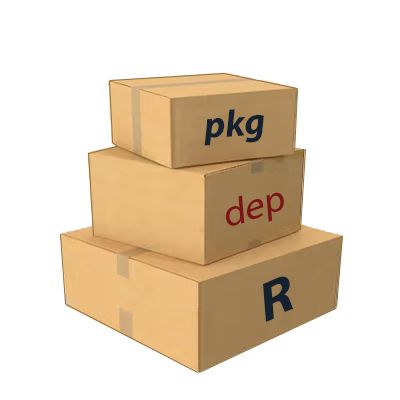
Have you ever wanted to visualize dependencies between functions for a group of R packages you have developed?
Then try using {pkgdepR}!
{pkgdepR} takes any number of (correctly compiled) R
packages and finds the links between all of the function in those
namespaces.
{pkgdepR}?{pkgdepR} was created to solve a particular problem I
had faced when developing interrelated R packages within organizations.
Oftentimes, I would want to see (visually) how all the functions in one
package interacted with all the functions in another package.
This was particularly useful in managing the function dependencies across a large code base of R packages.
{pkgdepR}
work?{pkgdepR} simply takes as an argument a vector of
package names (that should already be on the search path) and explores
how each of the functions in each of the namespaces interact. It does
this in two stages:
Each defined name in a particular package’s namespace that is also a
function is then decomposed. From this decomposition, if any function is
found to be called within its contents, then a link is created. To
properly identify distinct name calls, a search is done for a package
tag preceding the name (i.e. ::). If no tag exists, then a
search for an imported function is conducted. On the other hand, if the
function name is already declared in the primary namespace, then it is
obviously that function being called.
If a function is ambiguously called (without a package tag or not being explicitly imported from another namespace) then it is deliberately ignored in the linkage. This is because the linkage would be environment-dependent and would change depending on the contents of the search path in that particular session.
{pkgdepR} objectsThe main wrapper function for {pkgdepR} is
pkgdepR::deps(...) which returns an object of class
pkgdepR. An S3 method has been created for objects of class
pkgdepR so they can be easily plotted. See
?pkgdepR::plot.pkgdepR for further details.
{pkgdepR} makes use of the fantastic visNetwork
package for creating an interactive network visualization of the
functions present in R packages.
All implemented methods for this class are:
methods(class = "pkgdepR")
#> [1] plot print summary
#> see '?methods' for accessing help and source codeThe links between functions are determined
statically, meaning the dependencies are identified
without executing any code. As such, any functions that are defined
dynamically at run-time will not be picked up. In the example below,
foo() will be picked up as it is declared in the package’s
namespace. However, bar() will not be picked up as it is
only defined at run-time when foo() is called.
# @title foo function
# @export
foo = function() { # - this will be picked up!
bar = function() { # - this won't be picked up!
}
bar()
}Similarly, there can be cases where linkages are created that may not
occur at run-time. Let’s add to the previous example, by adding a
function bar() declared in the package namespace we are
interested in.
# @title bar function
# @export
bar = function() { # - this will be picked up!
}Then, statically, it appears that foo() is calling the
bar() from the namespace we are interested in. However, at
run-time, we know this is not the case, as
bar() is clearly defined locally and it is the local
function that is called. In this instance, pkgdepR will
show a link between package::foo() and
package::bar() when no real run-time dependency exists.
These cases will rarely arise in normal package development, but it is important to be aware of the behaviour nonetheless.
You can install the released version of {pkgdepR} from
CRAN with:
install.packages("pkgdepR")And the development version from GitHub with:
devtools::install_github("edpeyton/pkgdepR")Here we’ll show an example of how to use {pkgdepR}.
First, let’s load the required packages.
library(magrittr)
library(pkgdepR)The required packages have now been added to the search path.
Create a pkgdepR object as follows:
v = pkgdepR::deps(pkg = "pkgdepR")We can see a summary of the object
v # alternatively, summary(v) or print(v)
#>
#> pkgdepR object
#> ------------------------------
#> Packages: pkgdepR
#> Total nodes: 15
#> Total links: 18
#> -Between packages: 0
#> -Within packages: 18
#> --Between functions: 17
#> --Self-referential: 1To see the network visualization, simply call plot.
plot(dep)Visualizing multiple packages works in a similar way.
v = pkgdepR::deps(pkg = c("pkgdepR", "magrittr"))v # alternatively, summary(v) or print(v)
#>
#> pkgdepR object
#> ------------------------------
#> Packages: pkgdepR, magrittr
#> Total nodes: 67
#> Total links: 48
#> -Between packages: 7
#> -Within packages: 41
#> --Between functions: 39
#> --Self-referential: 2plot(v)