


(Version 0.2.10, updated on 2023-10-15, release history)
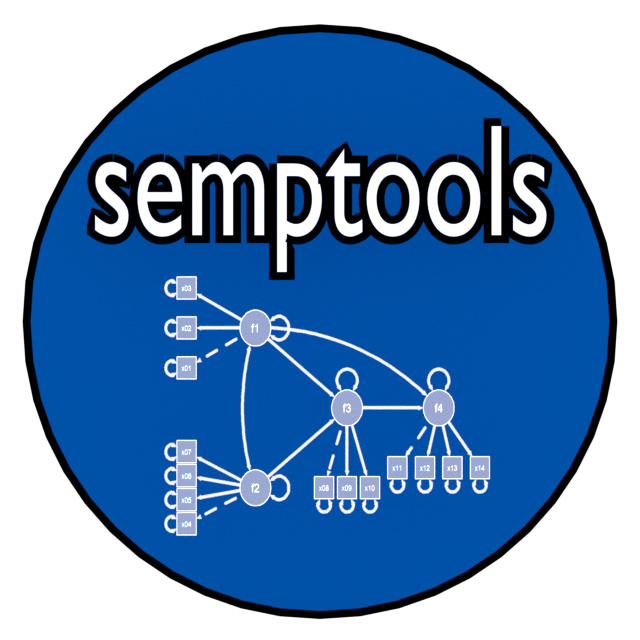
Helper functions for modifying (postprocessing) plots generated by
semPlot::semPaths() from the semPlot
package.
The latest stable version can be installed from CRAN:
install.packages("semptools")The latest development version at GitHub can be installed by
remotes::install_github():
remotes::install_github("sfcheung/semptools")To read the guides (vignettes) on how to use the functions, you can build the vignettes locally when installing the package:
remotes::install_github("sfcheung/semptools", build_vignettes = TRUE)You can also find the guides under Articles of the Github page of this package.
semPlot::semPaths() is a very useful function for
visualizing structural equation models. We use it a lot. The output is a
qgraph object which is highly customizable. Our area is in
psychology and some users in this area may not know how to customize the
graphs in aspects relevant to psychology. Therefore, we think it would
be useful for users in psychology, including us, to have some functions
for customizing the graphs from semPlot::semPaths(),
without knowing the technical details of qgraph.
We think about the tasks we usually want to do with an
semPlot::semPaths() graph, and write one function for each
task. We write the functions such that all of them work by
postprocessing a semPlot::semPaths() graph: receive an
semPlot::semPaths() graph, modify it, and return a modified
semPlot::semPaths() graph. This also allows users to use
the %>% (pipe) operator from the magrittr
package or the native pipe operator |> available since R
4.1.x to chain together modifications. For example:
modified_graph <- original_graph %>%
task_1() %>%
task_2(other_arguments) %>%
task_3()In psychology, two typical models are confirmatory factor analysis model and structural models with latent factors. Therefore, we also wrote two functions, one for each model, that can combine several common tasks together, such as specifying the positions of the latent factors and adjusting the positions of the indicators.
We also write the functions in a way that users do not need to know
the technical detail (e.g., the position of the path in the list of all
paths). For example, if a user wants to move the path coefficient of the
path from x to y closer to y, the
user only needs to tell the function that it is the path from
x to y. The function will find which path it
is in the qgraph object.
These are some of the functions included so far
mark_se(): Add the standard errors to parameter
estimates.
mark_sig(): Add asterisks (“*”, “**”, “***”) based
on \(p\)-values of parameter
estimates.
rotate_resid(): Rotate the residuals of selected
variables.
set_curve(): Change the curvature of selected
paths.
set_edge_label_position(): Move the parameter labels
of selected paths along the paths.
change_node_label(): Change the labels of
nodes.
drop_nodes() and keep_nodes(): Drop or
keeps nodes (e.g., drop all control variables).
set_cfa_layout(): A function for typical
confirmatory factor analysis models. It can be used for specifying the
orders of the indicators and factors, specifying the positions of the
factors, setting the curvatures of the interfactor covariances, set the
position of all loadings, and setting the orientation of the model
(down, left, up, or right).
set_sem_layout(): A function for typical SEM models.
It can be used for specifying the orders of the indicators and factors,
specifying the positions of the factors using a grid, specifying the
orientation of each factor’s indicators (down, left, up, right), fine
tuning the positions of indicators of selected factor, setting the
curvatures of selected paths, and specifying the position of all or
selected loadings.
See the Get Started to learn more about these and other functions.
This package is still under development. There will be bugs, and there are limitations. Please post your comments and suggestions as issues at GitHub.